Current Section
Enhanced Check in process
Pleasantville FC COVID 19 Tracking Overview
Background
As part of the reopening plan for youth soccer in Pleasantville, both Travel (WYSL) and Recreational (AYSO) programs are required to capture attendance and ask a series of questions at the attendance of every practice or game (event). This document outlines who must fill out those attendance forms and what the process is for doing so, we have tried to make this as easy as possible for all concerned.
Terms used in this document
Event – A practice or game or other soccer event
Participant – Coach/volunteer or child attending an event
Sign in – The process of signing a participant (player) into an event including the questionnaire
Sign out – Only used in the event of a failed Sign In
Questionnaire - A series of questions that indicate whether a participant is
QR code – A quick code to scan with a phone to automatically sign in
Link – A URL (Web address) that you can bookmark to sign in
Visitor – Within the sign in tool Vistor = Participant
Who needs to sign in
All participants in a session need to sign in – that includes coaches, volunteers and players , the section below covers the scenarios of signing in multiple participants.
When to sign in
You can sign in using the link at any time the day of the event, you cannot sign in the day before. If you can sign in before reaching the field then it will make our volunteers lives easier
How to sign in
We are utilizing a service called Virtual In/Out – it does not require registration and is the lightest weight process we could find to satisfy the needs of the organization.
Method 1: QR Code
At every check in location you will see a piece of paper something like this, simply scan the QR code with your phone and allow it to open the website and follow the on screen prompts

Method 2: Use the link at the top of this page
Team/Age group – Make sure you select the correct TEAM / age group WYSL teams all start with PYSC, AYSO age groups all start with the age bracket.
Method 3: Ask the check in coordinator to sign you in
Check in coordinators will have the ability to sign you in – this is only for participants who do not own a cell phone, so should be minimal.
What does sign in look like?
Regardless of the method used you get the same form for check in, it will look something like this (note that formats and questions may change)

For the fields you can enter :
Your Name - This should be the name of the participant
Contact Details - Either a phone number (with no dashes “-“ ) or an email
Who else are you signing in : See below
and hit sign in – if you are successful you will see something like the following :

If you answered Yes to any of the screening questions you will be asked to sign out and leave, it is advised if you will answer yes to any of the questions that you do not attend practice.
Special case signing in multiple participants
If you are signing in multiple participants TO THE SAME TEAM/AGE GROUP, this could be parent (volunteer coach) and child or it could be siblings when doing this please fill out by separating the family member names with a “/” e.g.

What happens after sign in?
The check-in coordinator / coach will see something like the following on their screen :

The coaches will not be able to see your contact details or the answers you provided to any of the survey questions. The only people who will be able to view that data are the Club administrators.
Participants will only be allowed on the field once a coach or check in coordinator has confirmed your name is on the list.
After the event is over
After the event ends and you leave we ask that you use the link again to sign out, this is not 100% necessary as we will automatically sign out all participants at midnight, but it would be helpful for us if participants could be signed out at the end of each session.
Questions
Questions about the reasons/need for this process : ayso@pvillesoccer.com or pvillesoccer@gmail.com
Technical questions : tonyjambo@gmail.com
Known Limitations
You can only have one active sign in per device used - if you have multiple participants attending different events at the same time then you can either :
a) Use two different devices to sign them in
b) Ask the check in coordinator/coach to sign you in to the second activity